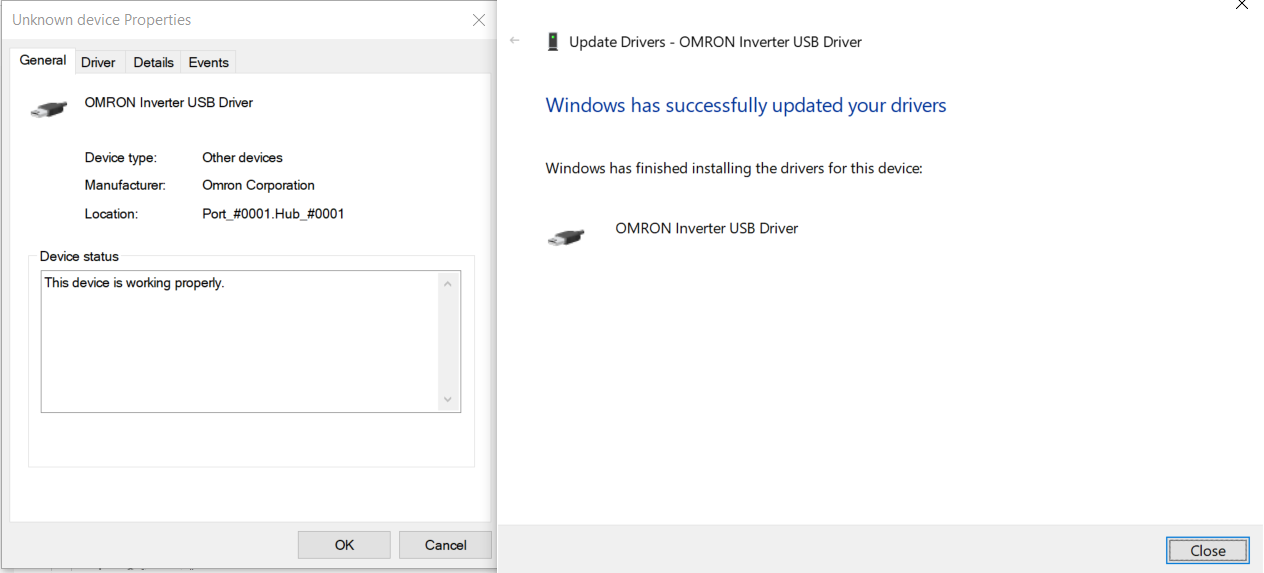Introduction
Windows requires device drivers to communicate with USB devices. Without these drivers correctly installed, it is not possible to communicate with your device. When devices are attached to Windows for the first time, Windows will try and install the correct driver. Occasionally, it is necessary to manually install the correct device driver for the USB device.
Checking and update device drivers
- Make sure the USB is connected to the PC. Verify this by going into Device Manager and checking if the device is showing up correctly. The image below shows when the USB is plugged in and is functioning correctly.
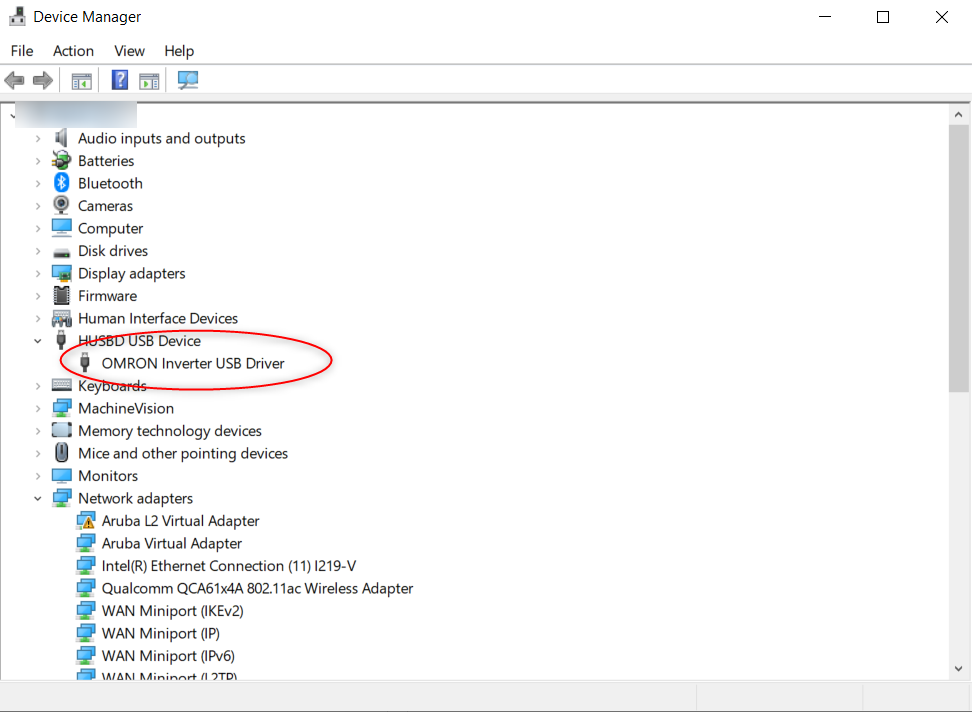
- If the USB driver is not showing up, look for an unknown device or a faulty device as seen below:
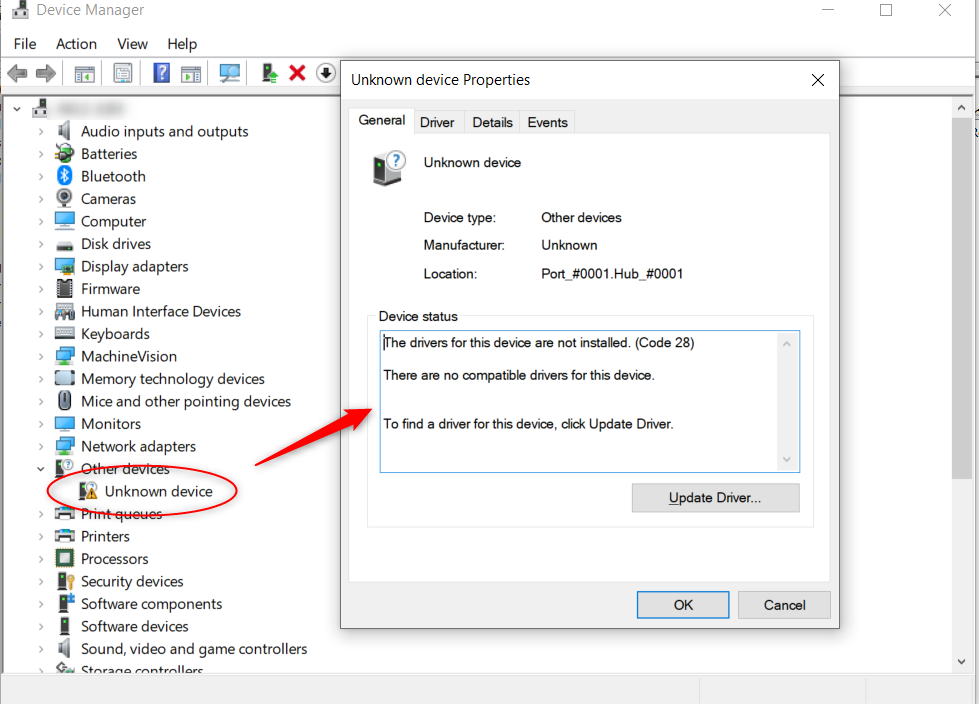
- Select Update Driver -> Browse my computer for drivers
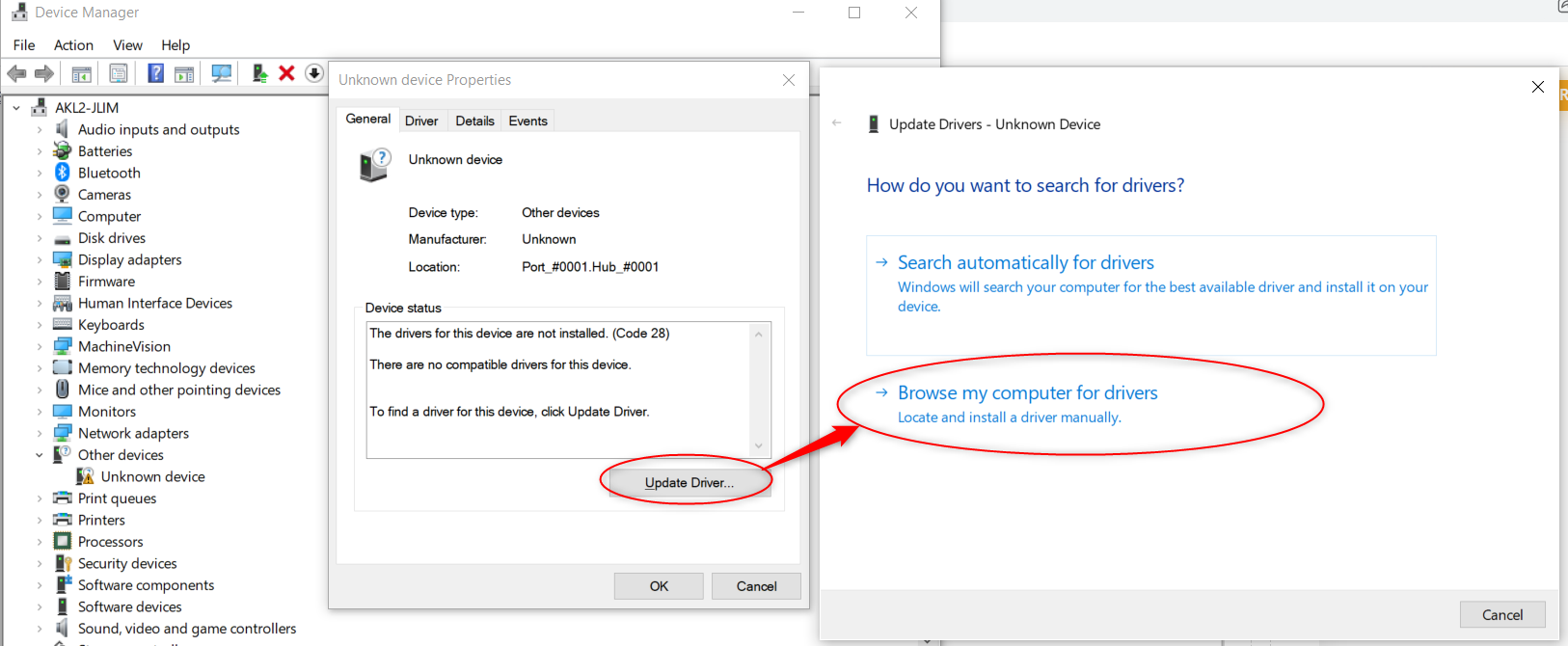
- Select the following pathing for the driver: C:\Program Files (x86)\OMRON\Drivers
or alternatively in C:\Program Files (x86)\OMRON\CX-One\CX-Drive\DRIVERS. Make sure to tick the box to Include subfolders. 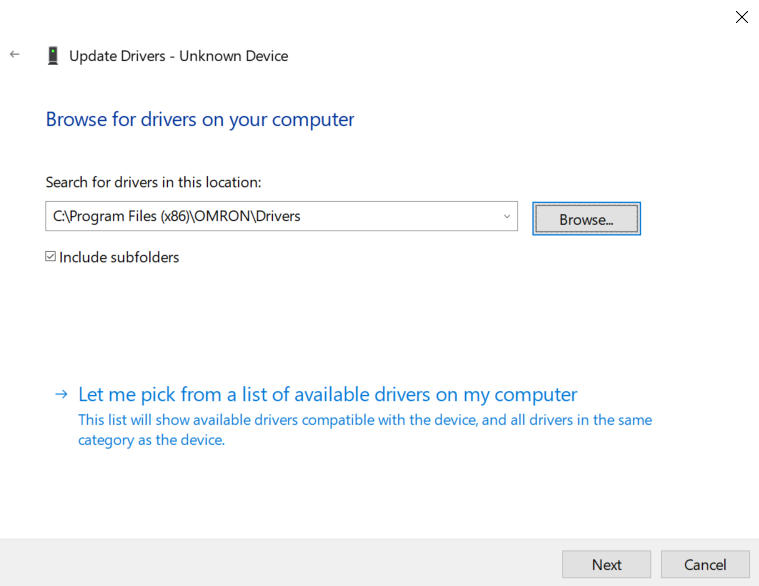
If successful, Windows will report the following. Note in some abnormal cases, the driver will need to be installed twice for Windows to properly recognize it.