Introduction
This guide applies to NX, NJ, CJ2 series PLCs and EIP master units. A common issue when adding 3rd party EIP devices to your EIP network is error 0116 "Major or Minor Revision information in the key segment did not match the device". This error occurs when the revision of the EDS file installed to Network configurator or Sysmac does not match the revision reported by the hardware.
Revision mismatches may not cause problems for some other third party EIP originators, but Omron PLCs require the EDS to match the hardware.
Procedure
Step 1
Find the hardware version of the 3rd party device. We can use a CIP command to query the device for the revision. Most devices use the same service codes, however please confirm the service code by referring to the device communication manual.
| Service Code |
0E |
Get single attribute |
| Class ID |
1 |
|
| Instance ID |
1 |
|
| Attribute ID |
4 |
Revision |
Step 2
Query the device for the revision. This can be accomplished with any CIP message service, such as Etherway. For this example we will use the Network configurator tool.
Connect to the network using Network configurator:

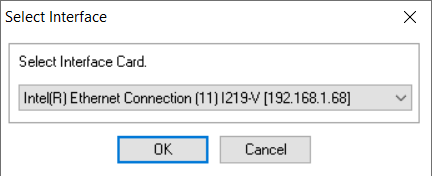

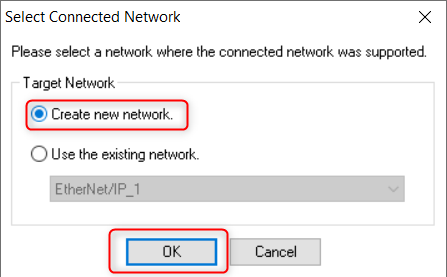
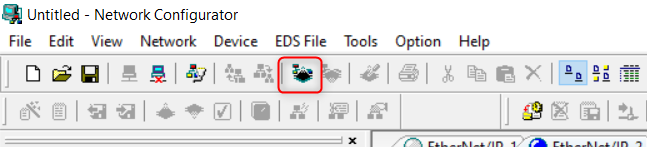

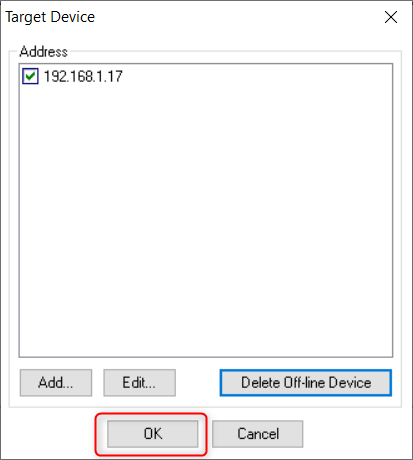
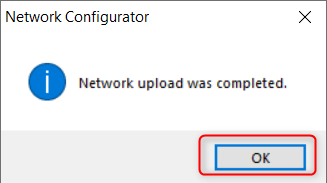
Send the query to the device

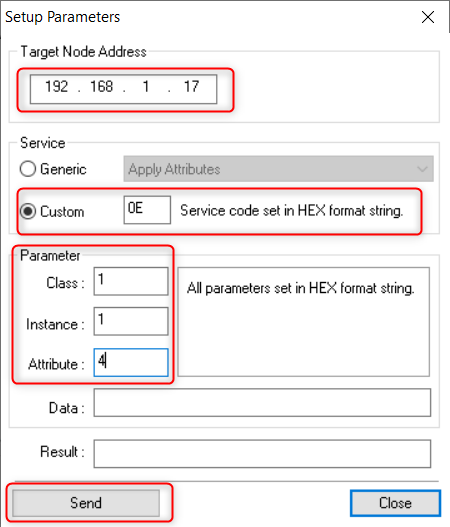
The result is displayed in the result section. In this case the device is revision 2.06

If you do use Etherway or equivalent, the revision is the last 4 digits of the response.
Step 3
Apply the correct EDS file - contact the manufacturer for the EDS file that matches the revision of your hardware.
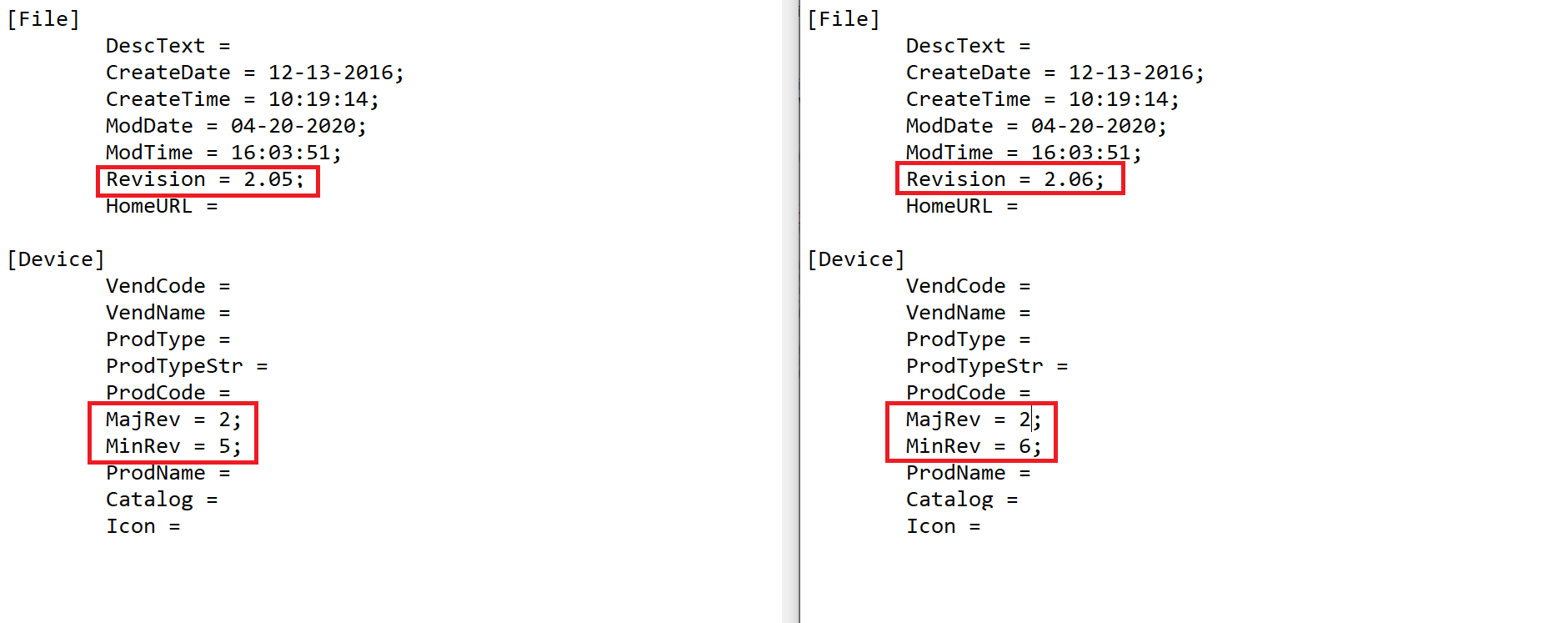
Saves the changes, and re-import the EDS file to your EIP network. Once the EDS revision matches the hardware, the 0116 error should be resolved.