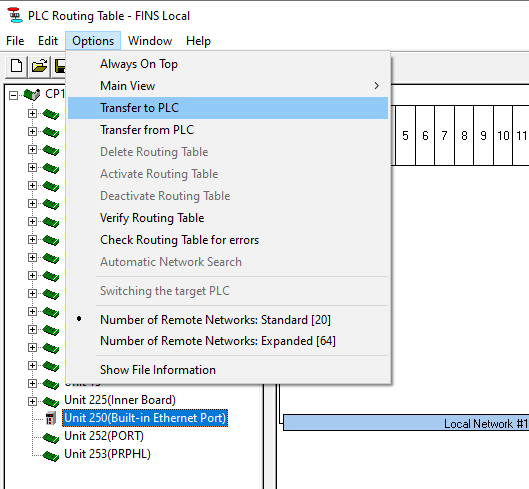Most models of OMRON PLC support FINS commands, which can allow you to transmit data from one PLC to another. These commands are cross platform compatible, so a CP series PLC can communicate to an NJ series PLC via FINS. The SEND(Send) command allows PLC A to write to PLC B, and the RECV(Receive) command allows PLC A to read from PLC B.
We have attached a sample application showing how a NJ might read and write from a CP and how a CP might read and write from a NJ.
Network configuration:
| NJ501 | Value |
| IP | 192.168.250.1 |
| Subnet Mask | 255.255.255.0 |
| CP1L | Value |
| IP | 192.168.250.2 |
| Subnet Mask | 255.255.255.0 |
| FINS node number | 2 |
| Network number (set in CX-Integrator) | 1 |
In the above examples, the NJ reads from D100 into Program0.MyDataRc[0] and writes from Program0.MyData[0] to D0.
The CP reads from D200 (FINS200[0..1]) to D210 and writes from D310 to D300 (FINS300[0..1]).
CP Routing Table installation
- Launch CX-Integrator
- Set the communication settings according to the device type. Ensure you set the CPU in the Settings window
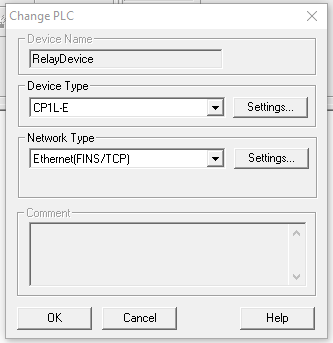
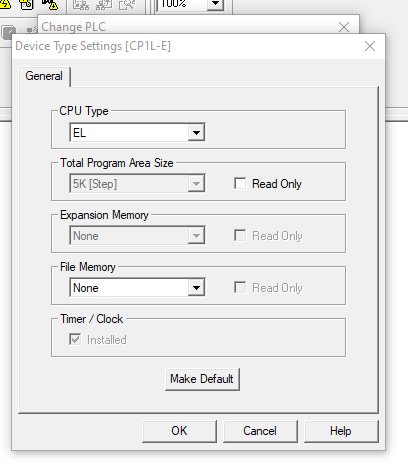
- Click on OK then connect to the PLC.
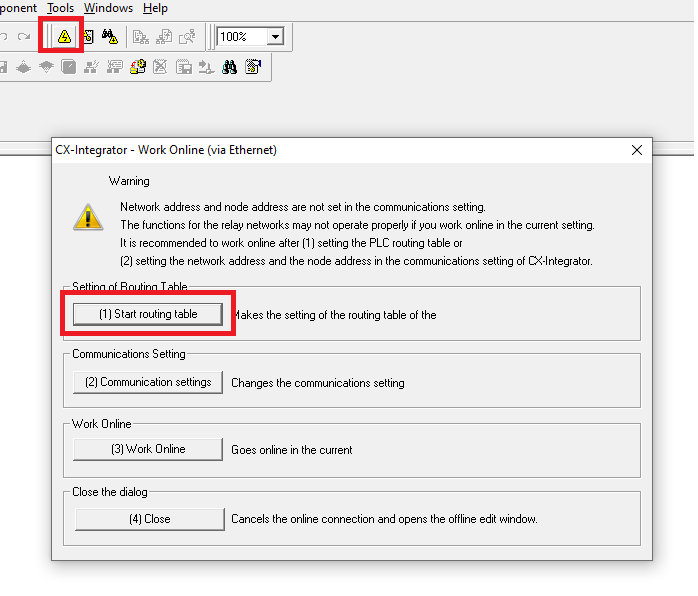
- Add a CPU SIOU to the ethernet port.
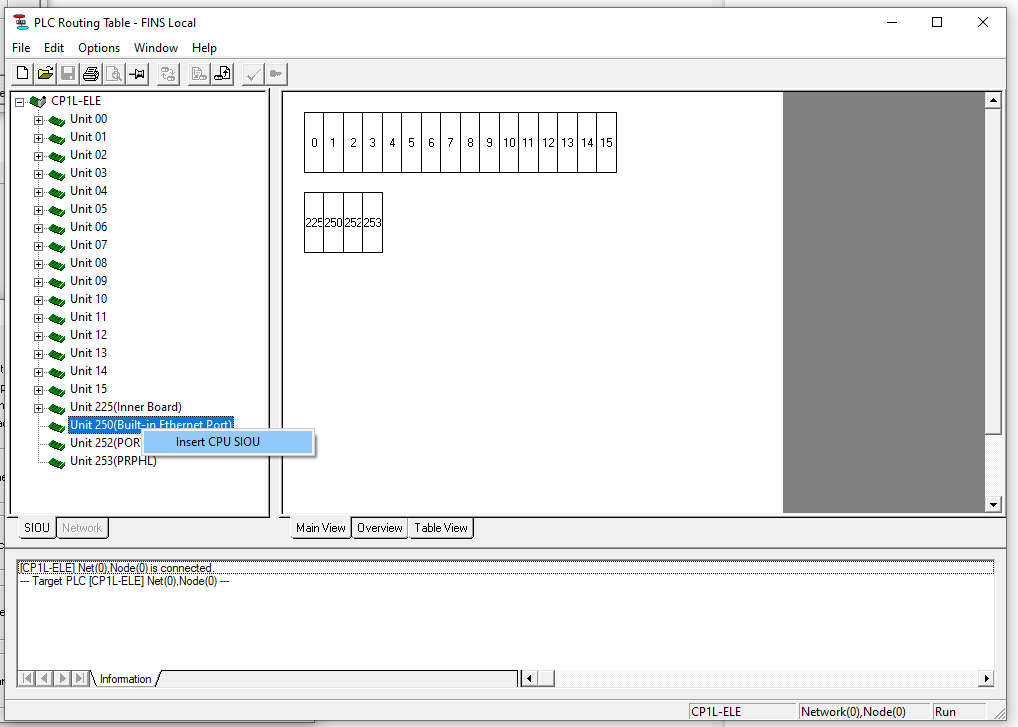
- Transfer the changes to the PLC (Ensure the PLC is in program mode)