How to install USB drivers for G9SP
- Open Device Manager.
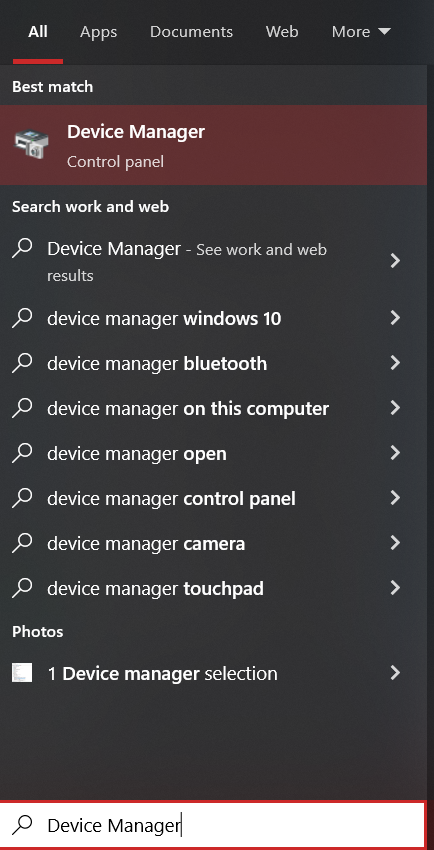
- Right click on the “Omron‐PLC” icon and select “Update drivers”.
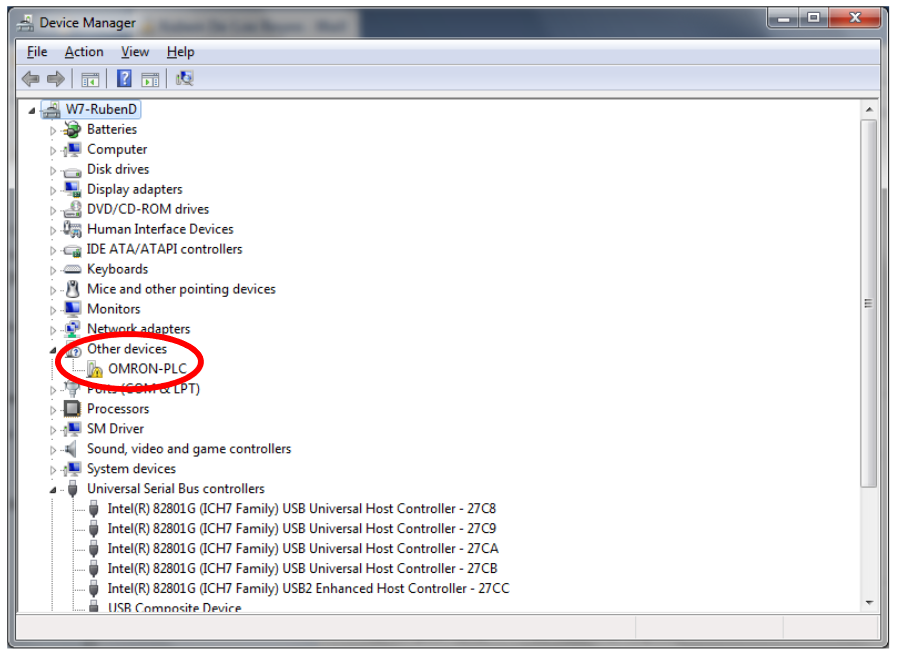
- Click “Browse my computer for driver software”.

- Make sure the path in the screenshot below is what’s exactly on your screen then click “Next”. If it prompts you that you are about to install drivers from Omron just click “Yes”. Your USB drive should now be installed.
